Sui05.22.2025
Introduction to “STEAMM” – a Superfluid AMM Built on the Sui Chain
Hello, OSHI holders!
Today, we’ll explain how to use “STEAMM,” a Superfluid AMM deployed on the Sui blockchain.
Contents
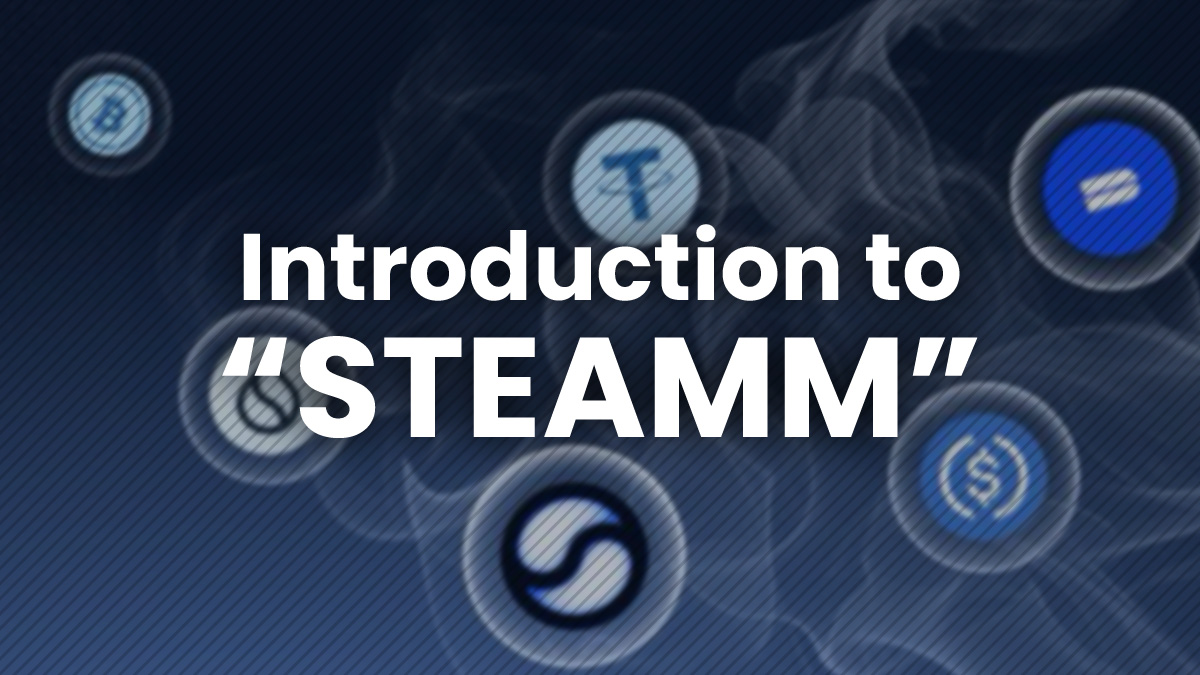
What is STEAMM?
- Developed by the DeFi lending protocol Suilend
- Beta version released in February 2025, with the official launch following in March 2025
- Designed to maximize capital efficiency for liquidity providers (LP)
- Supports major crypto asset pairs such as $SUI, $USDC, $sSUI, and $SEND, with over 20 liquidity pools available at launch
- TVL (Total Value Locked): As of the official launch, STEAMM surpassed $2 million in TVL, rapidly growing its presence within the Sui ecosystem
- By providing liquidity, users can earn APR (Annual Percentage Rate)
In this guide, we’ll walk you through the steps to:
- Provide liquidity to a liquidity pool
- How to Withdraw from a Liquidity Pool
If you’re interested in exploring the Sui ecosystem, be sure to check it out!
How to Provide Liquidity to a Pool Using $SUI / $USDC on STEAMM
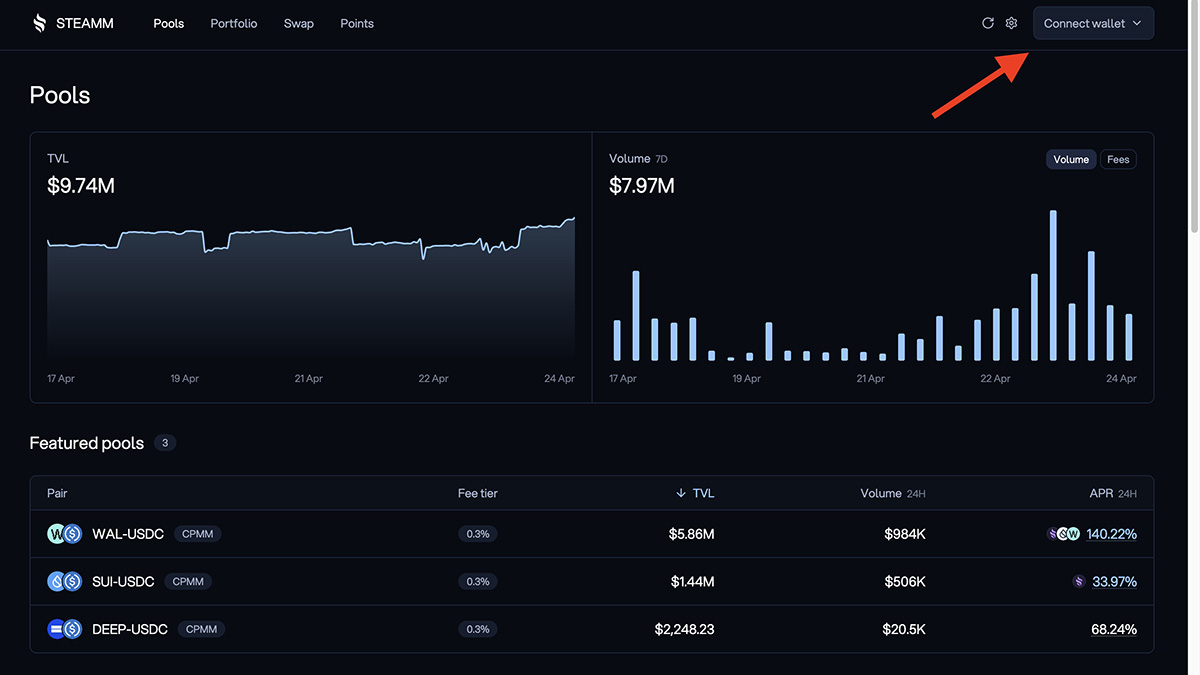
Go to STEAMM and click “Connect Wallet” in the top right corner of the screen.
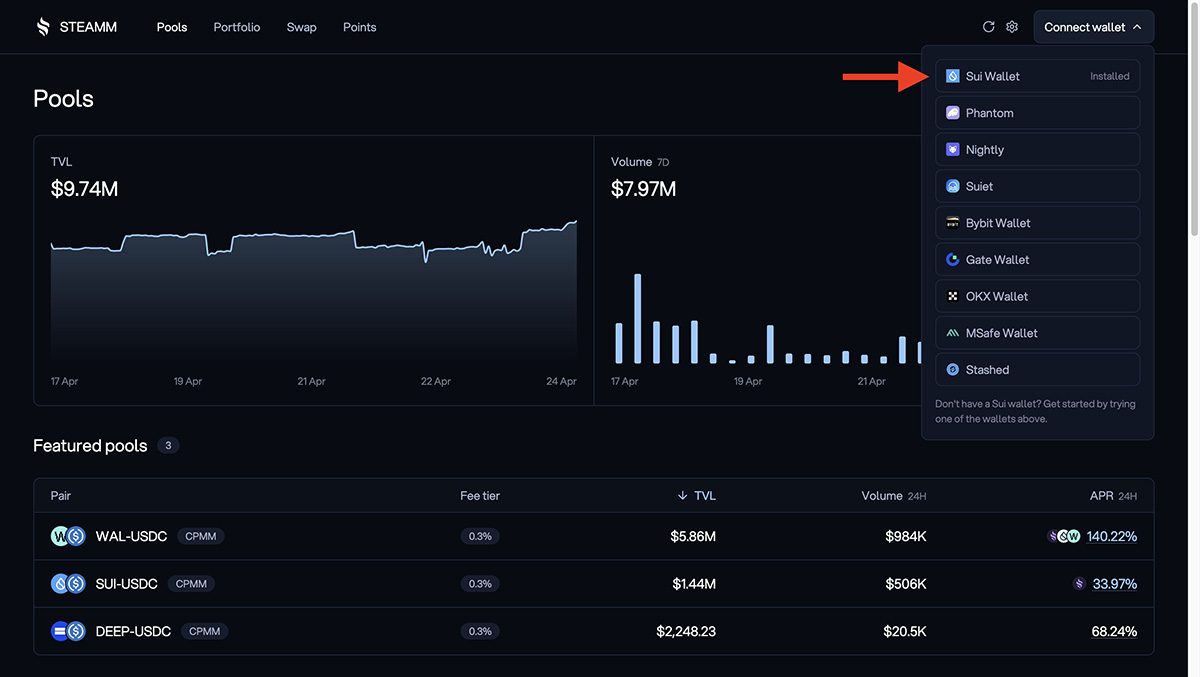
Click on a wallet that supports the Sui Network and connect it.

In this guide, we’ll explain how to provide liquidity to the $SUI / $USDC pool, so please click on the $SUI / $USDC option highlighted in red.
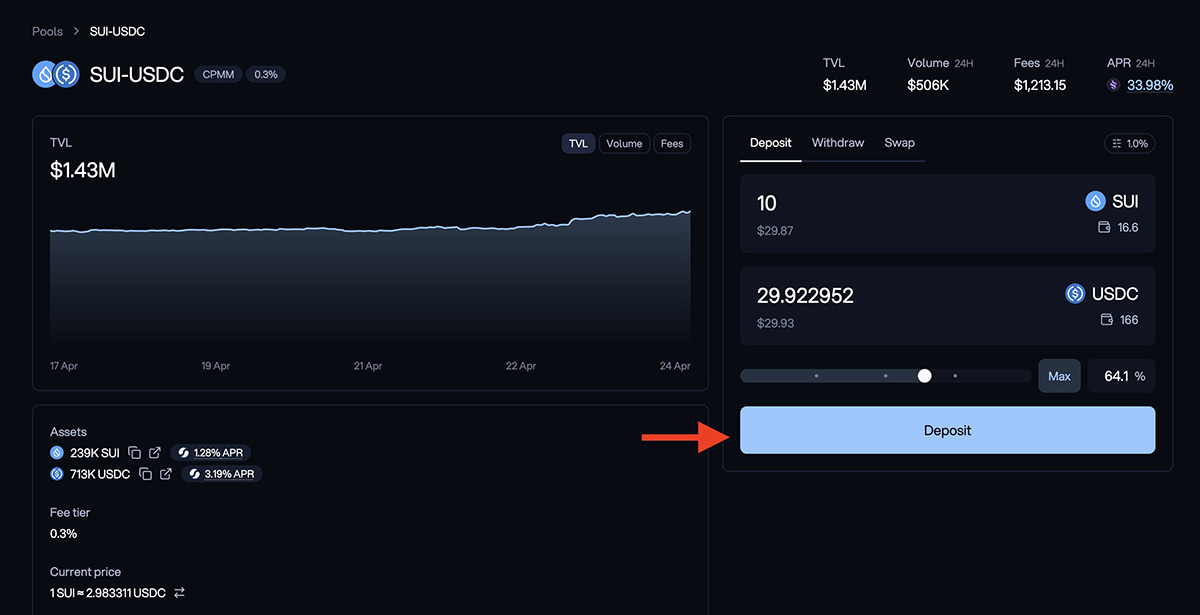
Enter the amount you wish to provide as liquidity, then click Deposit.
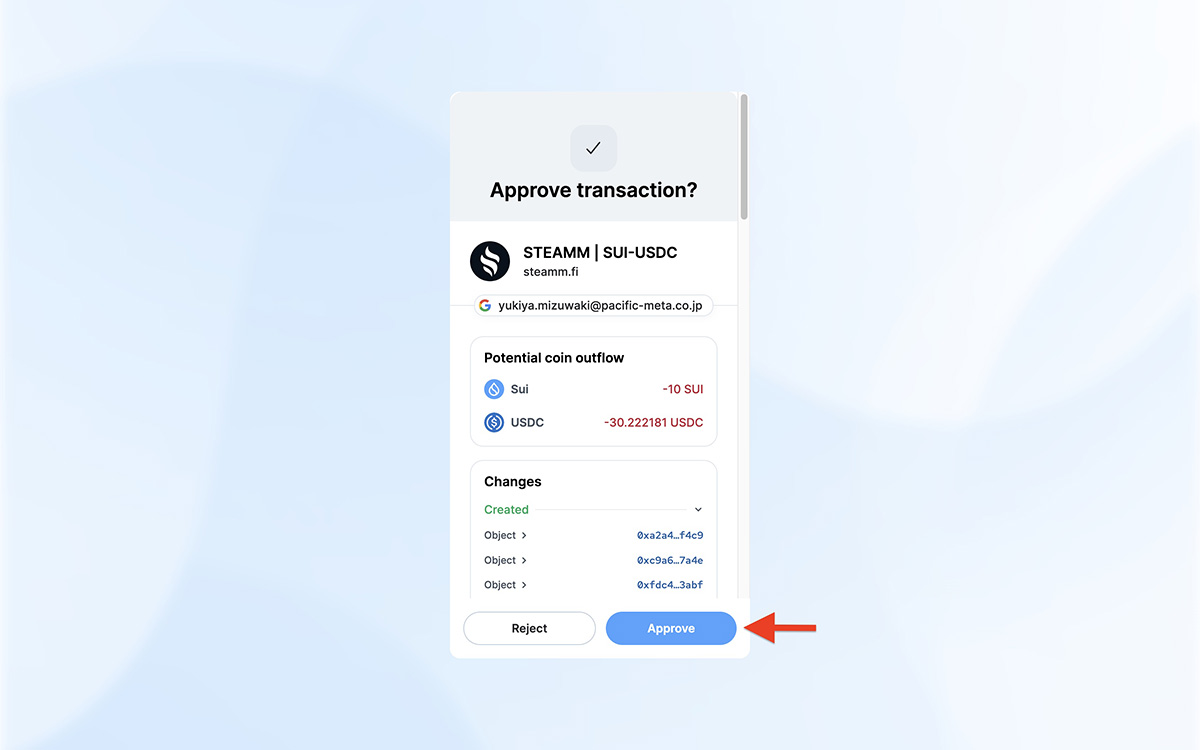
Approve the transaction.
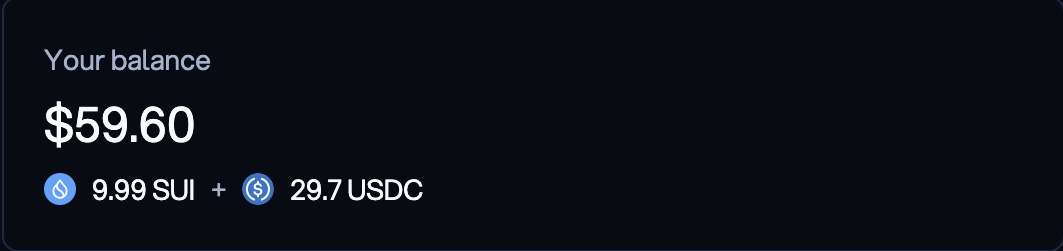
The assets you provided as liquidity will be displayed in your balance.
You can also view the assets you’ve provided as liquidity and the APR on the Portfolio screen.
That concludes the guide on how to provide liquidity to the $SUI / $USDC pool.
How to Withdraw from a Liquidity Pool
You can withdraw the additional liquidity by following the steps below:
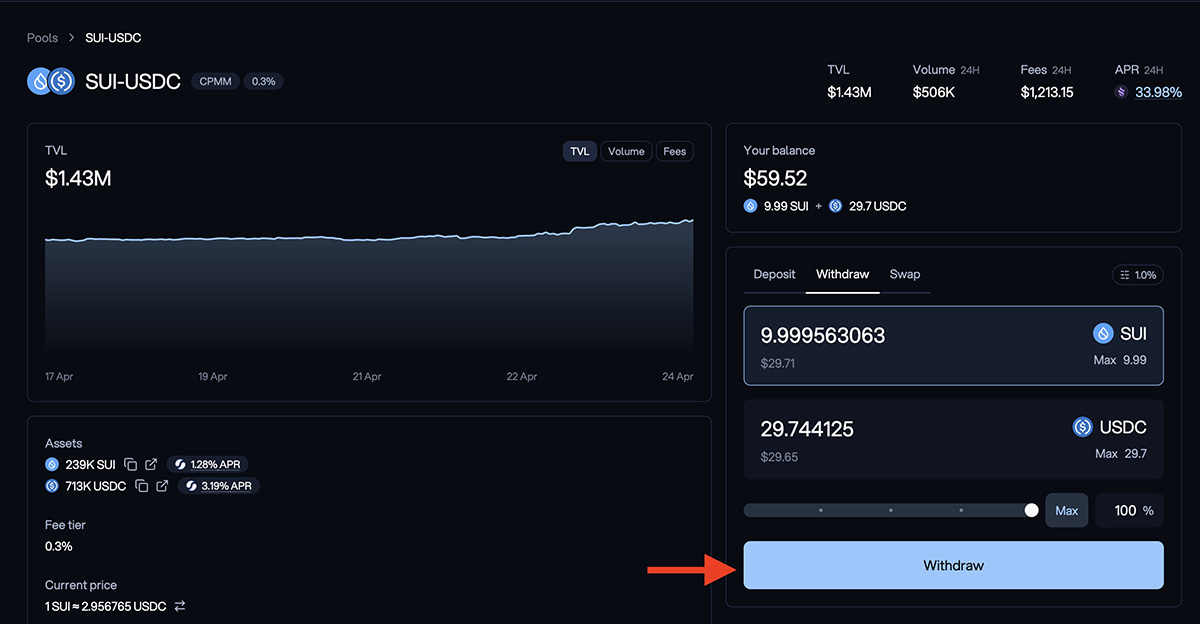
Enter the amount you wish to withdraw, then click “Withdraw.”
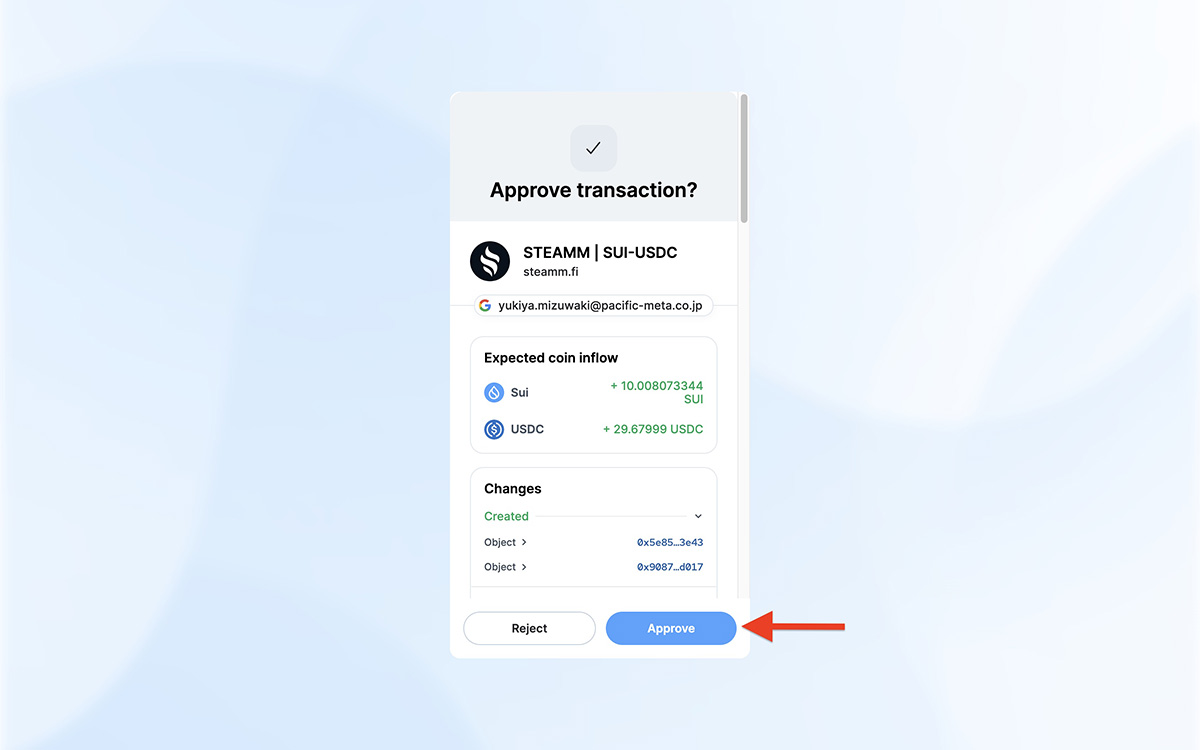
Approve the transaction.
The withdrawn $SUI and $USDC can be confirmed in the wallet that supports the Sui Network used.
That concludes the step-by-step guide for providing liquidity and withdrawing from a liquidity pool on the Superfluid AMM STEAMM.
Thank you for reading through to the end!




